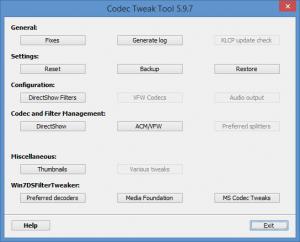Codec Tweak Tool
5.9.7
Size: 927 KB
Downloads: 3416
Platform: Windows (All Versions)
Before I say anything about Codec Tweak Tool, I have to briefly present K-Lite Codec Pack. This Codec Guide product is a very nice collection of codecs, DirectShow filters, and tools that will come in handy when you want to play multimedia content. K-Lite Codec Pack features multiple tools, including one to tweak codecs.
The Codec Tweak Tool in this review’s title is the stand-alone version of the tool that is included in the aforementioned K-Lite Codec Pack. Its purpose is to help you fix codec-related problems.
Codec Tweak Tool does not have to be installed. To get started with it, you need only download and run an executable. And that, obviously, makes it a portable tool. Feel free to put Codec Tweak Tool on a portable storage device and take it with you no matter where you have to go.
The interface is divided into several sections: General, Settings, Configuration, Codec and Filter Management, Miscellaneous, Win7DSFilterTweaker. Apart from Miscellaneous, each section features three buttons. Use these buttons to access the features, functions, and functionality Codec Tweak Tool has to offer.
I could present what happens when you click each button – but I don’t have to. You can see what happens when you click a button by watching the Quick Look video that accompanies this article. And, if you click the Help button on the application’s interface, a document will show up. It presents detailed information about each button; it clearly presents all the features, functions, and functionality Codec Tweak Tool has to offer.
K-Lite Codec Pack is free software. Codec Tweak Tool is free software as well.
Codec Guide says that Codec Tweak Tool is “a Swiss army knife for managing codecs and codec settings.” I agree.
Pros
Codec Tweak Tool does not have to be installed; this means the application is portable. The interface clearly presents everything this application can do. The Help document clearly presents what the buttons on the interface do. Codec Tweak Tool is free software.
Cons
None that I could think of.
Codec Tweak Tool
5.9.7
Download
Codec Tweak Tool Awards

Codec Tweak Tool Editor’s Review Rating
Codec Tweak Tool has been reviewed by George Norman on 03 Apr 2015. Based on the user interface, features and complexity, Findmysoft has rated Codec Tweak Tool 5 out of 5 stars, naming it Essential